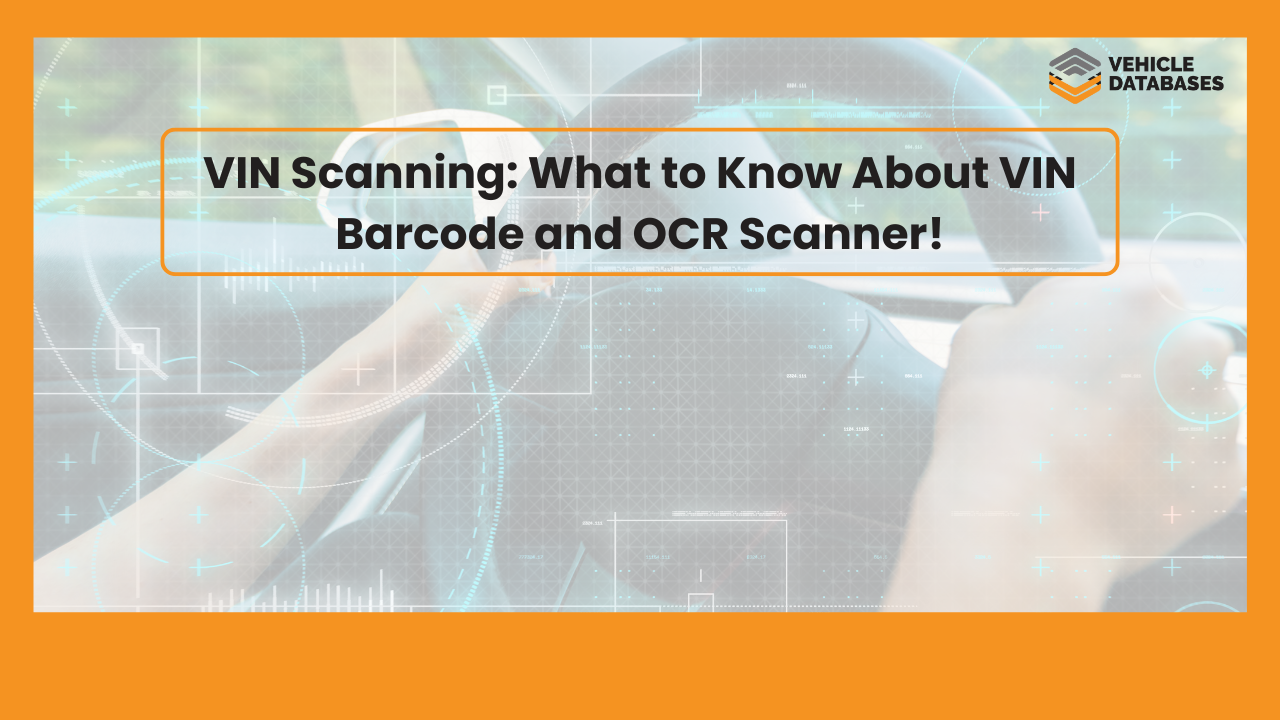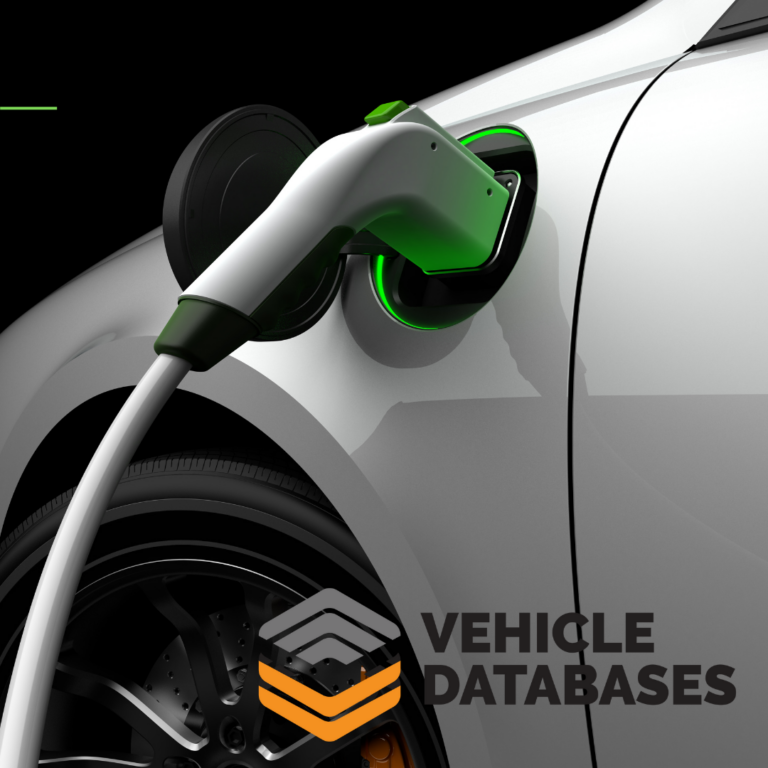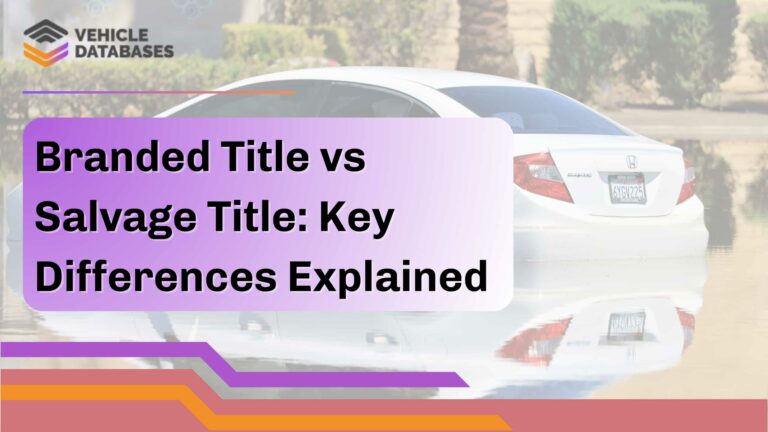Manually entering VINs can be error-prone, tedious, and time-consuming. Everyone who operates an automotive or car business will understand this better.
Before, most digital operations were carried out on a computer, but the advancement in technology has seen us spend most of our time on mobile phones, which has made life much easier and enhanced the acceleration of data input and information retrieval.
With an OCR VIN scanner, a phone camera can automatically recognize and detect VINs in handwriting, printed text, images, screens, a VIN barcode, or from the dashboard.
A VIN decoder can query the captured VIN to retrieve important information like the vehicle’s specification, engine information, transmission, and history. But which scanning solution is better – a VIN barcode reader or a VIN scanner? Continue reading to find out.
What is a VIN Number?
A VIN ( vehicle Identification number) is composed of 17 alphanumeric digits that act as a unique identifier for every vehicle. The VIN code can be utilized to verify a vehicle’s specs and obtain the vehicle history report.
Scanning VIN Using Barcode Reader
A VIN barcode reader can provide rapid VIN information. Unlike VIN scanning, which can pose challenges under low light, a barcode scanner API provides developers with the flexibility to customize scan settings for VIN numbers.
To enhance the speed and accuracy of scanning, a barcode reading template, including barcode count, format, region, and dim level, can be set up. Other than the direct implementation of barcode-to-VIN, there is also an alternative implementation that converts license plate numbers into VIN.
Related: The Best VIN Scanner App for Car Dealerships
Scanning VIN using an OCR
Integrating a mobile application with the VIN OCR API allows for an accurate reading of the 17-digit VIN from images of any background. This also makes reading the VIN stamped on a car’s dashboard or driver’s side door jamb easier and quicker, thus eliminating manual VIN entering and reducing human errors.
With technological advancement, innovative text recognition tools are available that allow VIN scanning at a high speed, at varying distances, and in different areas.
17-Digits or VIN Barcode Scanning? No Need to Type or Figure Out Again
Some OCR scanners can recognize text to find VINs in printed or image text and barcodes. With this innovation, you can easily capture VINs from several places without worrying about the VIN structure.
Car businesses, especially used car dealerships, repair shops, spare parts suppliers, and car classified sites, are integrating their websites and software with an OCR scanning API capable of reading VIN text and barcodes to get everything they need to verify about a vehicle.
The Importance of VIN Scanning Solutions
Scanning a VIN text or QR code can be processed faster through scanning instead of typing. Here are some benefits of the automotive industry’s adoption of VIN scanning providers like Detailed Vehicle History, Instant VIN Reports, Carfax, and others.
1. Faster than Manual Input
The scan function ensures vehicle data can be retrieved faster, unlike manual input, which is slower and prone to errors.
2. Scanning of License Plates
For instance, the OCR solution provided by Vehicle Databases can capture and read US license plates to get important information. As a result, the police use the tool to verify vehicle registration, track illegal drivers, track car theft/recovery, and verify details about a vehicle owner.
Streamline the VIN decoding Process
Accessing a car’s history begins with decoding its VIN. Scanning the VIN or barcode helps accelerate the process and allows quick access to important information and records on a vehicle.
Related: How to Obtain Accurate Vehicle Information for Business Auto Insurance
Integrate VIN Barcode Scanning into any Car-related Applications
Automobile businesses can add Vehicledatabases’ OCR scanning API to their business architecture. The documentation is very clear, and API integration is quick and easy. The tool works on several operating systems and OEM devices, such as Windows, iOS, and Android.