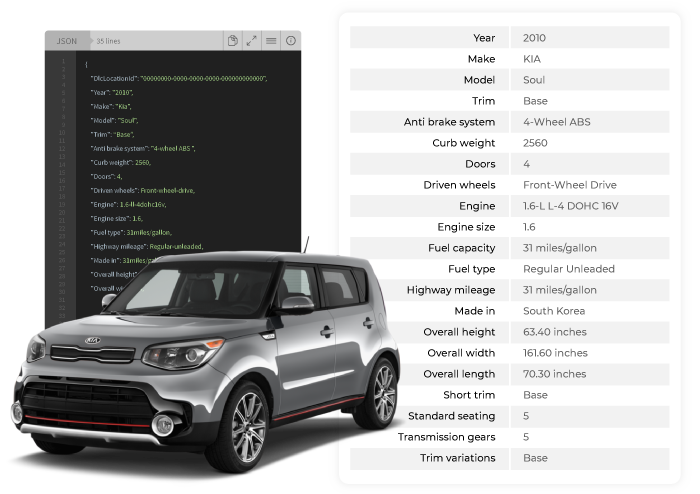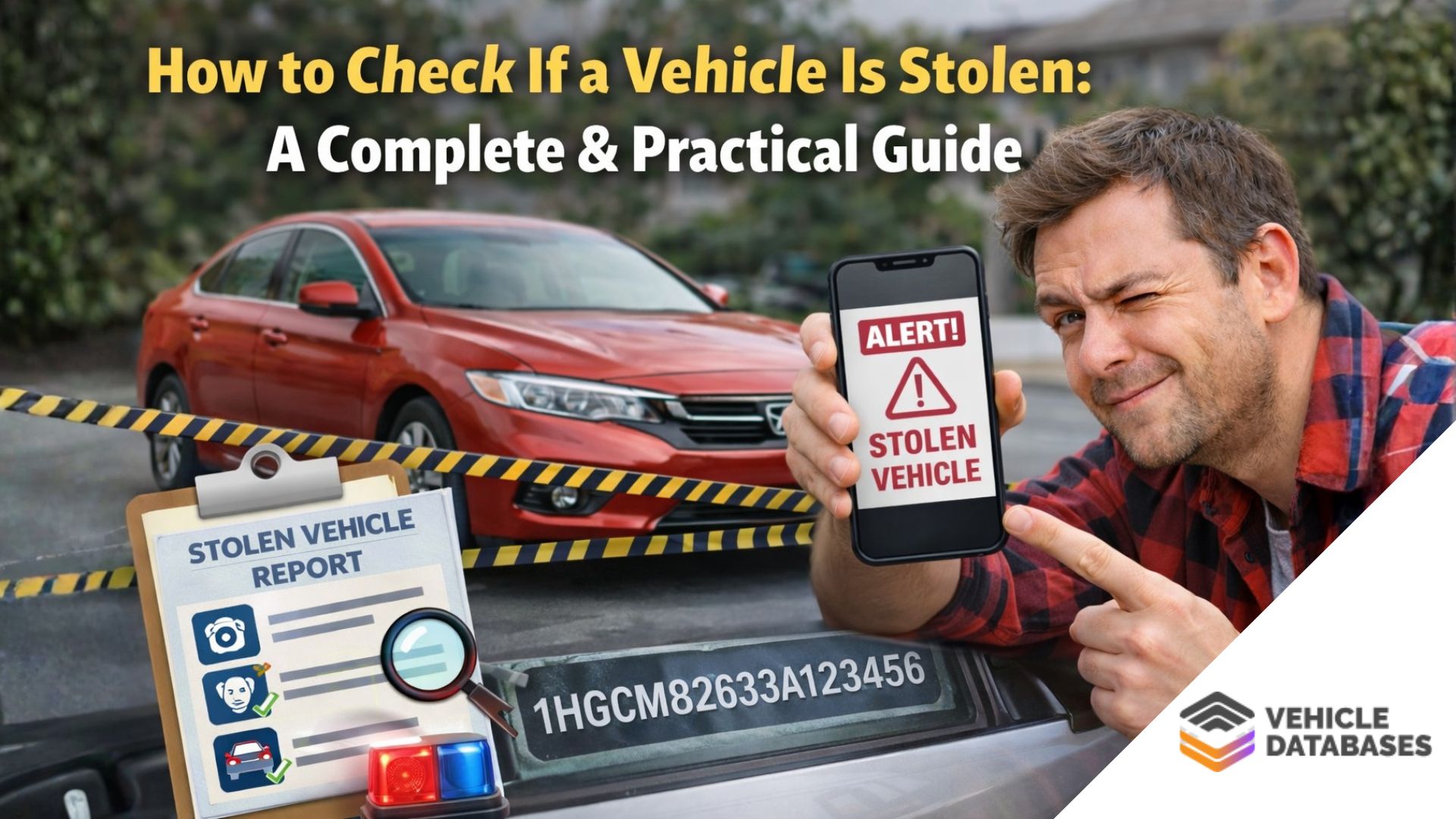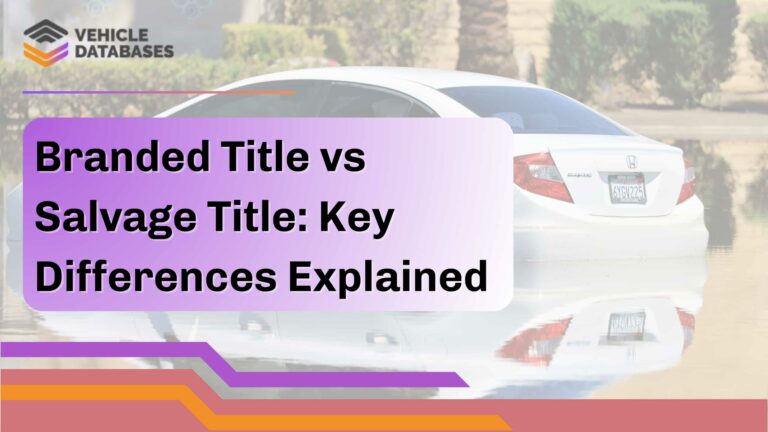Decoding VINs right is a serious problem in the automotive industry. There are very few companies in the industry claiming that they can decode VINs with the highest accuracy. Well, it’s hard to track down the trim of the vehicle, and one of the oldest in the league- motors.com also claims an accuracy of only 70%.
Vehicle databases take pride in providing one of the highest accuracies in VIN decoding solutions and serving several companies in the market through VIN decoder APIs and other car data APIs- leveraging advanced technologies like AI and machine learning models coupled with years of research. Being a company providing such technology products, In this article, we will try to answer about 4 most common questions about VIN decoding and share some knowledge about VIN decoders.
Following are the top most asked questions about VIN decoding:
1. How to decode a VIN number?
The most common question users want to know the answer of is “How to decode a VIN number.” Well, the Vehicle Identification Number abbreviated as VIN- of any vehicle is described as the fingerprint, which is unique and does not match with any other vehicle. In order to decode a VIN number, these are the few steps one should follow:
- Find the VIN number: VIN number can be found in various places on the car i,e dashboard, windshield, driver's door jamb, or on the vehicle’s paperwork.
- Find a VIN decoder online: Once you have the VIN, there are various VIN decoders available online. There are free VIN decoders and paid VIN decoders as well. Free VIN decoder provides basic information about a car or truck whereas paid ones provide detailed specifications even including colors, packages, and options of a vehicle. One of the best VIN decoding applications is being built using Vehicle Databases technology provides a free VIN decoding solution, so you can also download the VIN decoder app and check VINs to get vehicle specifications.
- Enter the VIN number and get it decoded: Enter the VIN number on the application you are using to decode the VINs and wait until it provides you with detailed results on vehicle specifications.
2. What do the first 3 characters in a VIN mean?
Collectively, the first 3 VIN characters are known as WMI – World manufacturer Identifier. The Society of Automotive Engineers are the ones who assign WMI’s to countries and manufacturers.
As the name indicates, this alphanumeric code determines the manufacturer and the country of origin of the vehicle. The first digit is an indicator of the geographic location. The second digit tells about the country of origin, whereas the third digit of WMI is designated to the manufacturer name.
Some exceptional cases include the manufacturers who are not producing more than 500 vehicles of a given type, the third digit is 9 and does not indicate the manufacturer. In such cases, the 12th and 14th digits need to be considered for identification purposes of the manufacturer along with WMI.
3. Can I tell the engine size from my VIN?
The engine size of the vehicle can also be found by decoding a VIN. The 4th – 8th digits in the VIN designate the type of vehicle, including its engine size.
Engine size is also available on a vehicle’s build sheet or a window sticker. Just on the top where the vehicle description is mentioned, engine size can be spotted.
Most car shoppers are interested in knowing engine size because Engine size is the all-and-end-all indicator of a car’s performance. A car with a larger, more powerful engine is likely to be able to accelerate faster and tow heavier loads than a car with a smaller engine can manage. Hence, car engine size is a matter of importance for car buyers.
4. Can you look up vehicle specifications by VIN?
Yes, you can look up vehicle specifications by VIN easily. You just need to enter your VIN in an online VIN decoder and all of the vehicle specifications will be presented to you. Using Vehicle databases VIN decoding technology, a free VIN decoder app has been launched by its client Detailed Vehicle History that offers VIN lookup and provides vehicle specifications instantly. Not just that, users can also check VINs to get VIN reports on their mobile. It also gives suggestions for incorrect VINs. Easily look up any vehicle specifications by VIN using the free vin decoder app.
If you’re also interested in building an application or website using Vehicle Databases VIN decoder API, contact us today and get started!